Printed labels are essential for organizing and identifying items in homes, offices, and businesses. They help you keep track of your belongings and make finding things easier.

Printed labels save you time and reduce stress by creating order in your space. You can use them to mark storage bins, file folders, food containers, and more. This simple tool makes a big difference in daily life.
Labels come in many sizes, colors, and styles to fit your needs. You can make custom labels at home or order professional ones. Either way, they’ll help you stay organized and efficient.
Basics of Printed Labels
Printed labels come in many forms to suit different needs. They have key features like materials, sizes, and types that you should know about.
Materials and Properties
Labels are made from various materials. Paper is common and affordable. Plastic labels last longer and resist water. Vinyl works well outdoors. Metal labels are very durable.
Some labels have special coatings. These make them weatherproof or tear-resistant. You can also find removable labels that peel off easily.
The material affects how the label looks and feels. It also impacts how long it lasts and where you can use it.
Label Shapes and Sizes
Labels come in many shapes and sizes. Common shapes include rectangles, circles, and ovals. You can also find custom shapes for unique needs.
Sizes range from tiny to very large. Small labels work for product barcodes. Large labels are good for shipping boxes.
You can buy labels on rolls or sheets. Rolls are great for machines. Sheets work well for hand application or printers.
Types of Labels
There are many types of labels for different uses. Shipping labels help packages reach their destination. Product labels give info about items.
Warning labels keep people safe. Food labels list ingredients. Asset tags track equipment.
Some labels have special features. Tamper-evident labels show if someone opened a package. RFID labels contain tiny chips for tracking.
You can choose from pre-printed or blank labels. Blank labels let you add your own text and designs.
Custom Labels

Custom labels let you create unique designs tailored to your needs. You can choose from many options to make labels that stand out and match your brand.
Personalization Options
Custom labels give you lots of ways to make them your own. You can pick colors that fit your brand or product. Add your logo or special artwork to make labels eye-catching. Choose fonts that match your style. You can even include barcodes, QR codes, or serial numbers.
White ink printing lets you create labels that pop on dark or clear materials. This opens up more design choices. You can also add special finishes like glossy or matte coatings.
Custom Size and Material Selection
With custom labels, you’re not stuck with standard sizes. You can make labels as big or small as you need. This helps your labels fit perfectly on your products or packaging.
You can pick from many label materials too. Options include paper, vinyl, or metallic films. Each material has different benefits. Some are waterproof, while others are better for food products. You can also choose between rolls or sheets of labels.
The right size and material make your labels work better and last longer. This helps your products look great and stay labeled properly.
Printing Techniques
Printed labels use different methods to create high-quality designs on various materials. The choice of technique affects the label’s look, durability, and cost.
Sheet vs. Roll Labels Printing
Sheet labels come on flat pages, while roll labels are on long, continuous strips. Sheet labels work well for small batches and home printing. You can use a standard inkjet or laser printer for these.
Roll labels are better for large-scale production. They’re used with special label printers or industrial printing machines. This method is faster and more cost-effective for big orders.
Both types offer custom printing options. You can choose colors, sizes, and shapes to fit your needs. Sheet labels are great for address labels or name tags. Roll labels suit product labels or shipping labels.
Label Printing Services
Label printing services offer professional-quality results for your custom designs. These companies have advanced equipment to handle large orders quickly.
You can choose from many materials like paper, plastic, or vinyl. Most services let you pick glossy or matte finishes. They can print waterproof labels for outdoor use or food-safe labels for packaging.
Many printing services offer online design tools. You can create your labels from scratch or use templates. They often provide samples so you can check the quality before placing a big order.
Turnaround times vary, but many services offer rush options. Prices depend on quantity, material, and design complexity. Bulk orders usually cost less per label.
Label Design and Templates
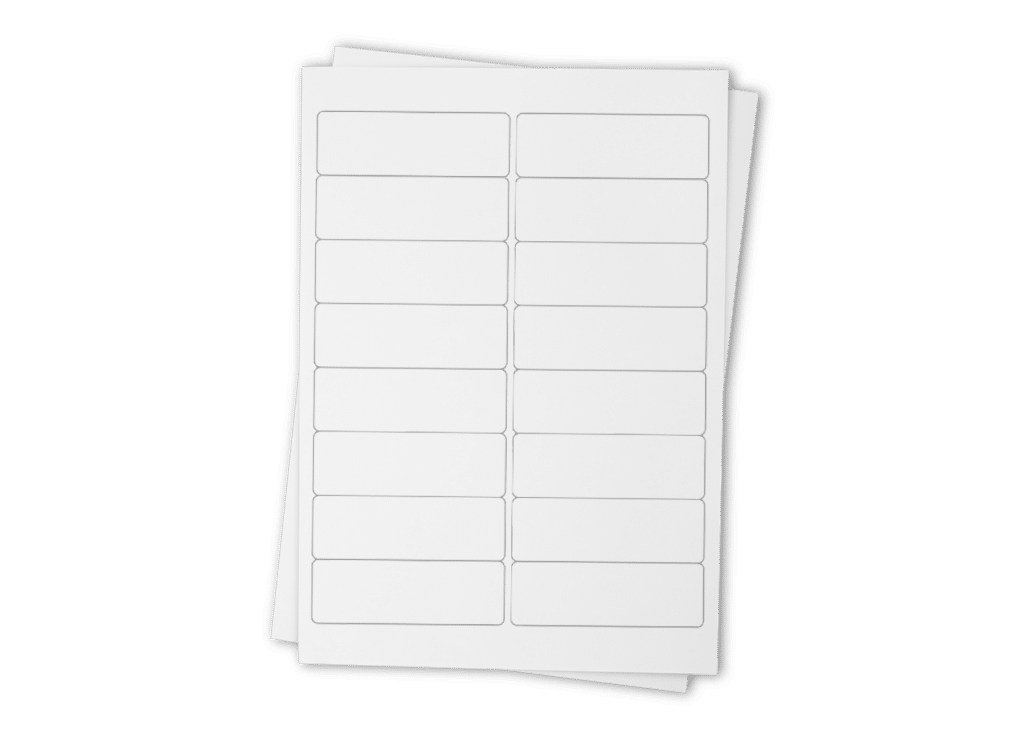
Label design and templates make creating custom labels easy. Free tools and professional options help you make labels that look great and work well for your needs.
Free Templates and Tools
Many websites offer free label templates you can download and use. These templates come in different sizes and shapes to fit common label sheets. You can find blank printable labels for addresses, shipping, and more. Some sites let you customize templates online before printing.
Popular options include Avery and OnlineLabels. They have tools to add text, images, and barcodes to your labels. You can also find free templates for programs like Microsoft Word or Google Docs.
Designing for Professional Needs
For business use, you might need more advanced label designs. Professional label makers offer specialized materials and printing methods. These can include white matte labels for a clean look or glossy labels that resist water.
Some labels have a laminated topcoat to protect the print. Others use a white underlay to make colors pop on clear labels. You can choose handwritable labels for adding personal touches.
Professional design software like Adobe Illustrator gives you more control over label layouts. This helps create eye-catching designs that stand out on shelves or packages.
Label Applications

Printed labels serve many purposes across industries. They convey important information and enhance products and equipment.
Packaging and Branding
Labels are crucial for product packaging. They display brand names, logos, and key details about items. You’ll find labels on food containers showing ingredients and nutrition facts. Cosmetics packaging uses labels to list product information and directions.
Labels help products stand out on store shelves. Eye-catching designs and colors grab shoppers’ attention. Custom shapes and materials make labels unique to each brand.
Blank labels let you print your own information as needed. This works well for small businesses or homemade goods. You can add product names, expiration dates, or barcodes.
Industrial and Outdoor Use
Labels play a big role in industrial settings. They mark equipment, tools, and storage areas. Safety labels warn workers about hazards and proper procedures.
Durable materials make labels suitable for outdoor use. Weatherproof labels resist fading, peeling, and water damage. You’ll spot them on mailboxes, outdoor equipment, and signs.
Shipping labels are essential for packages. They show addresses, tracking numbers, and handling instructions. Many are designed to stick firmly to boxes and envelopes.
Labels help organize warehouses and factories. They identify inventory, track assets, and guide workers. Barcodes and QR codes on labels make scanning items quick and easy.
Label Adhesives and Finishes

Label adhesives and finishes play a crucial role in the performance and appearance of printed labels. They affect how labels stick to surfaces and withstand different conditions.
Weatherproof and Durability Features
Weatherproof labels use special adhesives that resist moisture, UV rays, and temperature changes. These labels stay put in harsh outdoor conditions. Freezer grade paper labels work well in cold storage, sticking to frozen products without peeling off.
White blockout labels have an opaque backing. This hides what’s underneath and prevents show-through. Clear matte labels reduce glare and offer a softer look than glossy options.
For extreme durability, white or clear BOPP film labels are a top choice. They resist tearing, moisture, and chemicals. These tough labels stand up to rough handling and outdoor use.
Special Finishes and Materials
Metallic and holographic materials add shine and visual interest to labels. They catch the eye on store shelves. Metallized labels have a reflective surface that mimics the look of metal foil.
Estate 9 is a premium paper stock with a textured finish. It gives labels a high-end, elegant look. Brown kraft labels offer a natural, eco-friendly appearance popular for organic products.
For a luxurious touch, you can choose gloss finishes. White gloss and clear gloss labels have a shiny, polished look. They make colors pop and images appear crisp and vibrant.
Tools and Accessories
Printed labels need the right tools for proper application. The right equipment makes labeling tasks easier and more efficient.
Label Application Tools
Pens are handy for writing on labels by hand. You can use them to add names, dates, or other info to pre-printed labels. Gel pens work well on glossy surfaces.
Label applicators help put labels on items quickly and neatly.
Hand-held applicators let you peel and stick labels one at a time. Larger machines can apply many labels fast.
Avery WePrint offers online tools to design and print your own labels. You can make custom labels without special equipment.
Label removers help take off old labels without damaging items. They often use heat or chemicals to loosen the adhesive.
Scissors and cutters let you trim labels to size. This is useful for fitting labels on oddly-shaped items.
Frequently Asked Questions

Printed labels come with many questions about costs, creation methods, quality, design, materials, and printing techniques. Let’s address some common concerns.
What is the cost difference between purchasing pre-printed labels and printing my own?
Printing your own labels can be cheaper for small batches IF you already have the equipment needed to print and cut them yourself. The final cost of that process depends on your printer, ink, and label materials. For larger quantities (usually around 250+), pre-printed labels are more cost-effective. These are general statements however and are subject to a number of factors like shape, size, material, and application to name a few).
How can I create and print my own labels at home?
You can make labels at home with a computer and printer. Use label-making software or templates in word processors. Buy blank label sheets that fit your printer. Design your labels and print them on these sheets.
Are domestic printers capable of printing professional-quality labels?
Many home printers can produce good-quality labels. Inkjet printers work well for colorful designs. Laser printers are better for crisp text and durability. Higher-end models offer better print quality and more options for label materials.
What are some essential tips for designing effective labels for my business?
Keep your design simple and easy to read. Use clear fonts and contrasting colors. Include your logo and key information. Make sure the text size is readable from a distance. Test your labels in different lighting conditions.
How do I choose the right material and adhesive for my custom labels?
Think about where you’ll use the labels. Paper labels work for indoor use. Plastic or vinyl labels are better for outdoor or wet conditions. Pick strong adhesives for rough surfaces. Removable adhesives are good for temporary labels.
What are the best practices for aligning and printing labels on a sheet accurately?
Start with a test print on plain paper. Check your printer settings for label sheets.
Use the preview function to ensure alignment. Load label sheets one at a time.
Clean your printer’s rollers to prevent jams. Adjust your design if needed after the first print.

